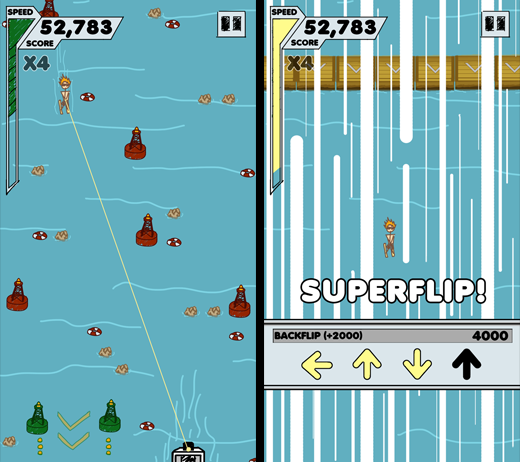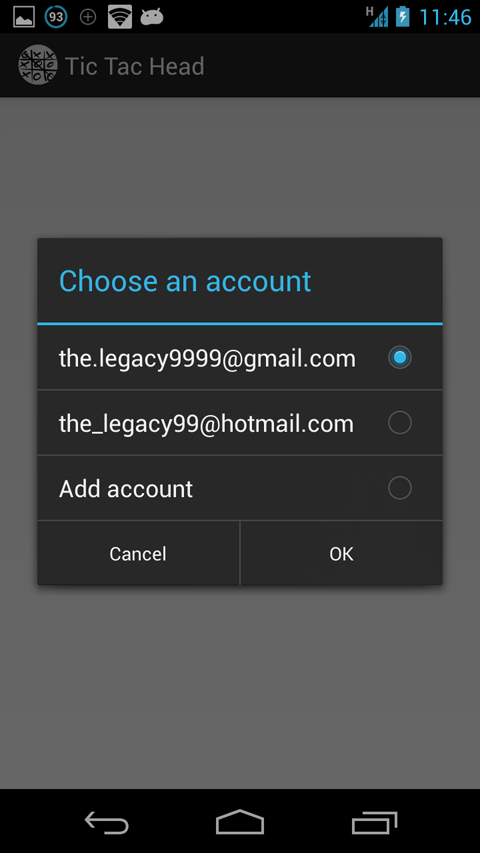Go, Blue Eyes White Dragon! …oops, wrong game.
 Sign up for the beta here.
Sign up for the beta here.
(Open beta coming in January 2014!)
Or watch the game trailer here.
Hello there, it’s back with me on another “Games I’ve Been Playing” post, and surprise, surprise, this time it’s not another mobile game! Instead, this time we’ll be talking about the latest PC game from Blizzard, Hearthstone. I got the beta key around 2-3 weeks ago and have been playing it daily ever since. I suppose that’s enough time for me to form up a complete opinion about the game, so here we are.
And whoa, I just realized that I got the Hearthstone beta access on my birthday. Thanks again, Blizzard!
Anyway, before we go further, let me just say that Blizzard has missed a really big opportunity by not calling the game Cardcraft. Hell, they could even use Cards of Warcraft as the title if they want to keep the Warcraft branding. But nope, they went for Hearthstone: Heroes of Warcraft instead.
Okay, enough of me rambling, time to get on with the show!
To get a quick overview of the game, just watch a round of Hearthstone here.

So, what is Hearthstone? Hearthstone, in short, is a digital collectible card game featuring the universe of Warcraft. On Hearthstone, 2 players will engage in a turn-based match where they use their own deck of cards to defeat their opponent. The game plays out pretty much like Yu-Gi-Oh! or Magic: The Gathering where players can use their cards to summon minions and activate spells to try reducing the opponent’s health to 0.
Well, what’s so unique about Hearthstone then?
At the core of Hearthstone lies the mana system. It is the system that governs everything on the game. Each player starts a match with 1 mana, limiting the number of cards they can use early since every card costs some amount of mana. However, as the match progresses, the mana pool will slowly increase, allowing more devastating cards to be used as the match gets closer to its end.
And that’s all there is to it for the mana system. Sounds too simple, you say? Well, that’s the true brilliance of the mana system, because beyond its simplicity (which makes the game accessible to everyone), lies a deep strategical complexity.
For one, the mana system makes balancing your deck vital for winning since you need to excel even when you’re constrained by your mana limit. It also makes mana management during the game itself important, because losing your 5-mana card to an opponent’s 2-mana card is just a no go. Not to mention that it makes the game much more fast-paced, most of the the match I played last for just 10-15 minutes.
Seriously, whoever came up with the mana system deserves a Nobel prize.

Another defining feature of the game is the hero that you must choose to represent you during a match. Each hero in Hearthstone grants you a special ability and access to cards unique to that hero. Because of that, the hero you choose will shape up your deck and your play style. For example, if you choose the Mage hero, your play style would revolve around pressuring your opponent by dealing damage with your spell cards.
Okay, even though the game is really fun, you would still need someone to be your opponent, right? Fortunately, Hearthstone includes a matchmaking system that could quickly find an opponent for you. And so far it has been doing pretty good, I have never failed to find a game no matter what time I’m playing. Not to mention that the system is quite fair too, I’ve never found myself playing against someone totally out of my league.
Once you’re in a match and having a good time though, you’ll be surprised to see that there’s no way to chat with your opponent. Somehow Blizzard has totally skimped on adding any kind of social features to Hearthstone. There’s no chat, there’s no lobby, and the only way to communicate is with some limited emotes. Sigh, sometime all I want to do is tell my foe “Crap, I’m screwed.”, yet the game provides no way to do that.
With other free to play games goes all out on their social aspect, it’s perplexing to see Blizzard simply ignores that subject.

It’s not just social where Hearthstone is lacking though. Being a casual and quick game, Hearthstone is perfectly suited for mobile gaming, yet Blizzard doesn’t seem to be interested on pursuing the mobile market. Sure, there is a plan to release the game on iPad, but I just can’t see iPad as a mobile device that can be used for playing on the go (though iPad Mini is close).
Well, apparently Blizzard just announced that Hearthstone is also going for iPhone and Android devices! While it won’t be arriving until at least second half of 2014, this is definitely great news for everybody who likes to play games on the go (or the toilet).
Anyway, after my first couple of rounds, I have a feeling that Hearthstone is going to be a game where I pour a lot of my time into. And my further experience with it seems to confirm that feeling. There certainly are issues (like the lack of chatting) that makes the game less than perfect. But Blizzard already get the hardest part, the core of the game, right, so I’m really hoping that they can fix those issues before the game is publicly released.
So what are you still doing here? Quick, go sign up for a beta!
 The Indonesian version of this post could be found on
The Indonesian version of this post could be found on